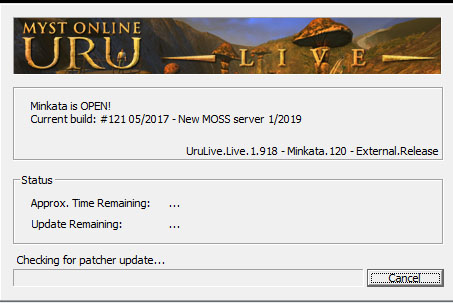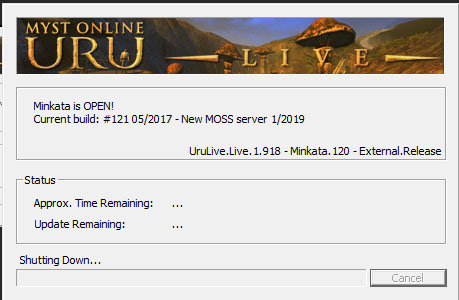Alpha is back, Explorers!
There's been some discussion about reviving Alpha in the
"What can you do for Minkata" topic, and I'm moving that back here.
I've set up the Minkata-alpha shard as before, but without the ability of Minkata and Minkata-alpha to share the account lists. For most of the time this will work fine, but if you are a new user (i.e. just created a login on the OpenUru signup page), you will not be able to log into Minkata-alpha until I bring it back into synchronization with Minkata. I have done so as of Sunday 10/27, around 4pm KI time, so if you had a Minkata account, you should have a Minkata-alpha account.
I have also diagnosed the last (I hope) of the cross-shard interference between Minkata and Minkata-alpha, which means that kickables, movables, clothing/closet items, and any other state in one shard should *not* be visible in the other shard. Likewise, each shard has it's own catalog of Avatars, so creating an Avatar in one shard does not make the new one visible in the other.
One more thing is that I have found a way around having a visit to the Alpha shard invalidate your saved login credentials on the Minkata shard. Unfortunately, this means that your client configuration between the two shards is no longer shared. The first time (from this date) you visit the Minkata-alpha shard, it will be as though you were starting Minkata the first time. Graphics and audio settings will revert to their default values (i.e. full screen at 800x640 - yuk!) until you set your preferences again. Keep this in mind if you have open windows on a high resolution display as Windows will likely shrink your non-Minkata windows to fit in the 800x640 postage stamp sized graphic settings. But only on the first access to Minkata-alpha, until you change it's graphics settings.
Finally, now that I have this up and running, I'll be working to add some simple content to Minkata-alpha from Doobes and Emor. I need to write a little more code to enable me to modify the catalog of files being sent to your client, so it will be another day or so. But this is progress.
As before, use the link and instructions at the top of this topic to download the "UruLauncher-alpha.bat" file and follow instructions on how to run it. In the future, UruLauncher-alpha.bat will also be automatically downloaded/updated when you start either Minkata or Minkata-alpha.
_R